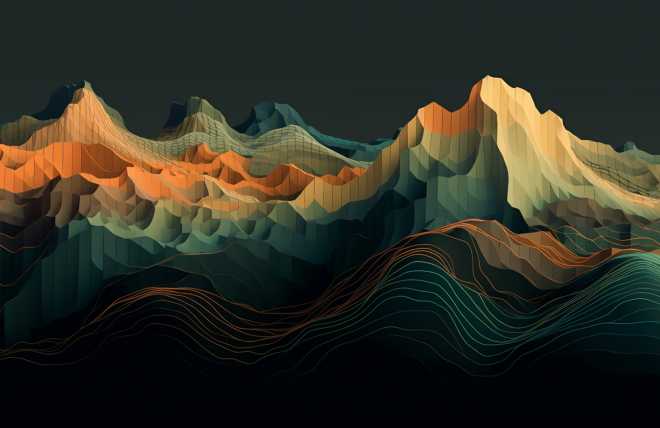Understanding Databases
Master the Art of Databases
- Understanding Databases: A Beginner's Guide
- Introduction
- I. What is a Database?
- II. Components of a Database
- III. Primary Keys
- IV. Data Types
- V. Indexing in Databases
- VI. Basic Database Operations
- VII. Introduction to SQL
- VIII. Data Normalization
- IX. Database Security
- X. Conclusion
- Faq
- Pros and Cons
- Resources
- Related Articles
Understanding Databases: A Beginner's Guide
Introduction
Welcome to the fascinating world of databases! In today's digitized era, databases play a crucial role in storing and organizing data. They are the heart and brain of many computer systems and power everything from your favorite social media sites to banking software. Let's embark on this exciting journey to comprehend what a database is, how it works, and why it's so important.
I. What is a Database?
The Concept Unveiled
A database, in essence, is a structured set of data. So, it's a place where related pieces of information are stored and organized in a way that facilitates easy retrieval, management, and updating. The critical aspect is that these data are structured and interrelated. Databases evolved from filing cabinets and have come a long way, becoming an essential part of modern computing systems.
Types of Databases
There are several types of databases, each designed to cater to specific requirements:
- Relational Databases (RDBMS): The most common, storing data in rows and columns. If you've heard of SQL (Structured Query Language), it's designed for this type of database.
- NoSQL Databases: These are non-relational and can handle unstructured data brilliantly. They are known for their scalability and flexibility.
- NewSQL Databases: The newer entrants aiming to combine the best of both RDBMS and NoSQL databases.
Understanding these types will help you make an informed decision about which one to use, depending on your specific needs.
II. Components of a Database
Understanding the Building Blocks
To comprehend databases better, let's delve into their primary components:
- Tables: They store data in a structured format, like a grid with rows and columns.
- Records: Each row in a table is known as a record, representing a single data item.
- Fields: The columns in a table are fields. They define the type of data stored in a record.
In a nutshell, tables consist of records (rows), and records have fields (columns).
Introducing Schema
A database schema is akin to a blueprint. It defines the structure of the database, specifying how data is organized and how the relations among them are associated. It is crucial as it maintains data integrity and efficiency.
III. Primary Keys
Defining Primary Keys
A primary key is a unique identifier in a table. Each record should have a unique primary key to avoid confusion or data overlap. Imagine having multiple John Smiths in a database without a primary key—how would you identify the right one?
The Importance of Primary Keys
Primary keys enhance efficiency and ensure data integrity in a database. By preventing duplicate entries, they can save you from potential data discrepancies in the future.
IV. Data Types
A Closer Look at Data Types
Data types are crucial in a database. They specify the kind of data that can be stored in a field, such as integer (INT), variable character (VARCHAR), date, or Boolean. Correctly choosing a data type is crucial for maintaining data integrity and optimizing storage.
Why Data Types Matter
Data types are fundamental to efficient database operations. They ensure that the data entered into a field is of the right kind, thereby preventing errors and inconsistencies.
V. Indexing in Databases
The Need for Indexing
Indexing in databases is like an index in a book—it helps you find information faster. Without an index, the database would have to go through each record, slowing down data retrieval.
How Does Indexing Work?
Think of indexing like the index at the back of a book. Without it, if you wanted to find a particular topic, you'd have to go through each page, which would be time-consuming. However, with an index, you'd find that information swiftly. Similarly, a database index allows the database engine to retrieve data quickly. It uses a data structure that improves the speed of data retrieval operations on a database table.
VI. Basic Database Operations
Understanding CRUD
CRUD is an acronym for Create, Read, Update, and Delete. These are the four basic functions of persistent storage in databases. Let's delve into each operation:
- Create: This operation involves inserting or adding new records to the database.
- Read: This operation retrieves or reads existing data from the database.
- Update: This operation modifies or updates existing data.
- Delete: As the name suggests, this operation removes existing data from the database.
Understanding and implementing these operations effectively is the cornerstone of managing any database system.
VII. Introduction to SQL
SQL: The Language of Databases
SQL, or Structured Query Language, is a standard language for interacting with databases. It can be used to perform all sorts of tasks, including querying data, updating records, and creating new databases.
Some common SQL commands include:
- SELECT: Used to select data from a database.
- INSERT: Used to insert new data into a database.
- UPDATE: Used to update existing data within a database.
- DELETE: Used to delete records from a database.
While it may seem daunting at first, SQL is a powerful tool that can make handling databases much more efficient.
Make sure to read our blog post Master SQL: Your Ultimate Beginner's Guide to Database Management to learn more about SQL.
VIII. Data Normalization
The Purpose of Normalization
Data normalization is the process of structurally designing your database to avoid duplication and redundancy. It involves decomposing a table into less redundant (and smaller) tables but without sacrificing information.
Normalization has three main goals:
- Eliminate Redundant Data: Reducing unnecessary duplication minimizes the chances of data inconsistency.
- Data Integrity: Ensuring data accuracy and consistency over its entire lifecycle.
- Optimize Storage: Smaller tables with lesser redundancy can improve performance and save storage.
There are several levels of normalization, referred to as 'normal forms,' each with increasing levels of rigor. Familiarity with these concepts can lead to more efficient and maintainable databases.
IX. Database Security
Why Database Security Matters
With data breaches becoming increasingly common, securing your databases has never been more crucial. Protecting the data stored in databases is an essential part of modern digital security practices.
Securing Your Database
Securing a database involves multiple facets:
- Access Control: Ensuring only authorized individuals can access the database.
- Data Encryption: Encoding data so that even if unauthorized users gain access, they cannot understand it.
- Regular Updates and Backups: Keeping your database software up-to-date and maintaining regular backups to restore data if needed.
X. Conclusion
Databases are the powerhouse of almost all technological systems today. Understanding them and knowing how to work with them can make you a valuable asset in the digital world. With the concepts learned here, you are well on your way to becoming proficient in handling databases.
The journey might seem challenging, but remember: the first step is always the hardest. Keep exploring, keep experimenting, and keep learning!

Mastering databases is like learning a new language. It's challenging at first, but once you're fluent, you can tell amazing stories with your data.
Faq
-
Q: What is a database?
A: A database is a structured set of data, facilitating easy retrieval, management, and updating of information. -
Q: What are the basic operations in a database?
A: The basic operations in a database are Create, Read, Update, and Delete, often referred to as CRUD operations. -
Q: What is SQL?
A: SQL, or Structured Query Language, is a standard language used for interacting with databases. -
Q: Why is database security important?
A: With increasing data breaches, securing your databases is crucial to protect sensitive data and maintain user trust. -
Q: What is data normalization?
A: Data normalization is the process of structurally designing your database to avoid duplication and redundancy, improving data integrity and storage efficiency.
Pros and Cons
Pros:
- Understand the basics of databases and data management.
- Learn SQL, the universal language of databases.
- Grasp concepts like data normalization and database security.
- Start your journey to becoming a data professional.
Cons:
- It's a complex subject, so it might seem overwhelming for absolute beginners.
- The tutorial covers a lot of ground, which might require some dedicated time to absorb thoroughly.
- Practical hands-on experience is required to truly master the concepts.
Resources
To continue expanding your knowledge about databases, here are some additional resources:
- Books: "Database System Concepts" by Abraham Silberschatz, "SQL: The Ultimate Beginner's Guide!" by Andrew Johansen
- Online Courses: "Database Management Essentials" on Coursera, "Intro to SQL" on Khan Academy
- Forums: Stack Overflow, Database Administrators Stack Exchange. These communities are full of experts who are always ready to help.
- Blogs and Articles: MySQL's official blog, MongoDB's blog. These contain various tutorials, news, and expert tips on working with databases.
-
Remember, the digital world is your oyster, and databases are its pearls. So dive in and start exploring the vast ocean of knowledge. Good luck, and happy learning!