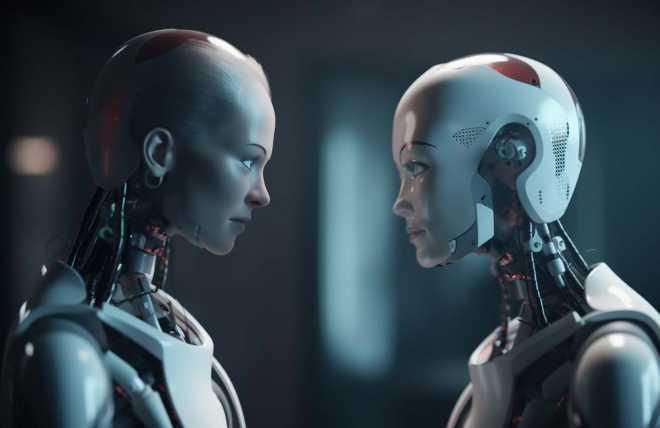Unleash the Power of Regex
Simplify Text Manipulation and Validation with Regular Expressions
- A Beginner's Guide to Regular Expressions
- I. Introduction
- II. History of Regular Expressions
- III. Basic Concepts and Terminology
- IV. Commonly Used Regular Expression Engines
- V. Getting Started with Regular Expressions
- VI. Using Regex in Text Editors, IDEs, and Programming Languages
- VII. Practical Applications of Regular Expressions
- VIII. Common Pitfalls and Best Practices
- IX. Additional Resources and Further Learning
- X. Conclusion
- Faq
- Pros and Cons
- Resources
- Related Articles
A Beginner's Guide to Regular Expressions
I. Introduction
Regular expressions (regex) are powerful tools used for pattern matching and manipulation of text data. They can be intimidating for beginners, but once you grasp the basics, they become an invaluable asset in your programming toolkit. This beginner-friendly guide will provide an introduction to regular expressions, their history, and practical applications. By the end, you'll have a solid foundation for using regex confidently in your own projects.
II. History of Regular Expressions
Regular expressions have their roots in formal language theory, with the concept first introduced by mathematician Stephen Kleene in the 1950s. Over time, regex syntax has evolved, and it is now an essential part of many programming languages and text-processing tools.
III. Basic Concepts and Terminology
Before diving into the practical applications of regex, it's essential to understand some key concepts and terminology.
A. Pattern Matching
Pattern matching is the process of searching for specific patterns within a text. Regular expressions provide a concise and flexible way to define these patterns.
B. Metacharacters
Metacharacters are special symbols used in regex syntax to define patterns. Some common metacharacters include:
.: Matches any single character*: Matches zero or more occurrences of the preceding character+: Matches one or more occurrences of the preceding character?: Makes the preceding character optional
C. Character Classes and Sets
Character classes and sets allow you to specify a range of characters to match. Examples include:
\d: Matches any digit (0-9)\w: Matches any word character (letters, digits, or underscores)[a-z]: Matches any lowercase letter[0-9]: Matches any digit
D. Quantifiers and Repetition
Quantifiers specify how many times a character or group should appear in a pattern. Some common quantifiers include:
{n}: Exactly n occurrences{n,}: At least n occurrences{n,m}: Between n and m occurrences
E. Anchors
Anchors are used to specify the position of a pattern within the text. Some common anchors include:
^: Start of the string$: End of the string\b: Word boundary
F. Grouping and Capturing
Parentheses are used to group characters or expressions, allowing you to apply quantifiers or capture the matched text. For example:
(ab)+: Matches one or more occurrences of the string "ab"(\d{3}): Captures a sequence of three digits
IV. Commonly Used Regular Expression Engines
There are several regex engines available, each with its own unique features and syntax. Some popular engines include:
- Python -
remodule: Theremodule in Python is the standard library for working with regular expressions. - JavaScript - RegExp object: JavaScript has a built-in RegExp object for working with regular expressions.
- Java -
java.util.regex: Java provides thejava.util.regexpackage for working with regular expressions. - PHP -
pregfunctions: PHP supports regular expressions through thepregfamily of functions. - Bash -
=~operator: In Bash, regular expressions can be used with the=~operator in conditional expressions.
These engines and libraries provide support for regular expressions in various programming languages, allowing you to use regex for text manipulation and validation across different platforms. In addition, many text editors, IDEs, and online tools offer regex support for searching, replacing, and validating text.
V. Getting Started with Regular Expressions
Now that you're familiar with the basics, let's explore some examples of how to use regex in various contexts. We'll also break down each example and explain its components.
A. Simple Pattern Matching Examples
-
Email address:
Pattern:
^[a-zA-Z0-9._%+-]+@[a-zA-Z0-9.-]+\.[a-zA-Z]{2,}$Explanation:
^and$: Start and end of the string, ensuring that the whole string matches the pattern.[a-zA-Z0-9._%+-]+: One or more characters, including letters (uppercase or lowercase), digits, dots, underscores, percent signs, plus signs, and hyphens.@: The at symbol, required in an email address.[a-zA-Z0-9.-]+: One or more characters, including letters (uppercase or lowercase), digits, dots, and hyphens.\.: A literal dot.[a-zA-Z]{2,}: At least two letters (uppercase or lowercase), representing the top-level domain (e.g., "com" or "org").
-
Phone number:
Pattern:
^\d{3}-\d{3}-\d{4}$Explanation:
^and$: Start and end of the string.\d{3}: Exactly three digits, representing the area code.-: A literal hyphen.\d{3}: Exactly three digits, representing the local exchange code.-: Another literal hyphen.\d{4}: Exactly four digits, representing the line number.
-
Date (MM/DD/YYYY):
Pattern:
^(0[1-9]|1[0-2])/(0[1-9]|[12]\d|3[01])/(\d{4})$Explanation:
^and$: Start and end of the string.(0[1-9]|1[0-2]): A two-digit month, from 01 to 12.0[1-9]: Matches 01 to 09.1[0-2]: Matches 10 to 12.
/: A literal forward slash.(0[1-9]|[12]\d|3[01]): A two-digit day, from 01 to 31.0[1-9]: Matches 01 to 09.[12]\d: Matches 10 to 29.3[01]: Matches 30 and 31.
/: Another literal forward slash.(\d{4}): Exactly four digits, representing the year.
These examples demonstrate how regex can be used to validate common text formats. In the next section, we'll explore how to use regex in various programming languages and tools.
VI. Using Regex in Text Editors, IDEs, and Programming Languages
Regular expressions can be used in many text editors, IDEs, and programming languages. Let's explore how to apply regex in some popular tools and languages.
A. Text Editors and IDEs
Most text editors and IDEs, such as Sublime Text, Visual Studio Code, and Notepad++, support regex for search and replace operations. To use regex in these editors, simply enable the "Regular Expression" option in the search or replace dialog.
B. Regex in Popular Programming Languages
Here are some examples of how to use regex in various programming languages:
-
Python: Python's
remodule provides regex support. Here's an example of using regex to validate an email address:
import re
email_pattern = r"^[a-zA-Z0-9._%+-]+@[a-zA-Z0-9.-]+\.[a-zA-Z]{2,}$"
email = "example@example.com"
if re.match(email_pattern, email):
print("Valid email address")
else:
print("Invalid email address")
- JavaScript: JavaScript has built-in support for regular expressions with the RegExp object. Here's an example of validating an email address in JavaScript:
const emailPattern = /^[a-zA-Z0-9._%+-]+@[a-zA-Z0-9.-]+\.[a-zA-Z]{2,}$/;
const email = "example@example.com";
if (emailPattern.test(email)) {
console.log("Valid email address");
} else {
console.log("Invalid email address");
}
- Java: Java provides regex support through the
java.util.regexpackage. Here's an example of validating an email address in Java:
import java.util.regex.Pattern;
public class Main {
public static void main(String[] args) {
String emailPattern = "^[a-zA-Z0-9._%+-]+@[a-zA-Z0-9.-]+\\.[a-zA-Z]{2,}$";
String email = "example@example.com";
if (Pattern.matches(emailPattern, email)) {
System.out.println("Valid email address");
} else {
System.out.println("Invalid email address");
}
}
}
- PHP: PHP provides regex support through the
pregfamily of functions. Here's an example of validating an email address in PHP:
<?php
$emailPattern = "/^[a-zA-Z0-9._%+-]+@[a-zA-Z0-9.-]+\.[a-zA-Z]{2,}$/";
$email = "example@example.com";
if (preg_match($emailPattern, $email)) {
echo "Valid email address";
} else {
echo "Invalid email address";
}
?>
- Bash: Bash supports regex through the
=~operator in conditional expressions. Here's an example of validating an email address in Bash:
#!/bin/bash
emailPattern="^[a-zA-Z0-9._%+-]+@[a-zA-Z0-9.-]+\.[a-zA-Z]{2,}$"
email="example@example.com"
if [[ $email =~ $emailPattern ]]; then
echo "Valid email address"
else
echo "Invalid email address"
fi
These examples illustrate how to use regular expressions in popular programming languages for text validation. The same principles can be applied for other text formats, such as phone numbers or dates.
VII. Practical Applications of Regular Expressions
Regular expressions are used in various real-world scenarios, such as:
A. Text Validation
As demonstrated in the previous section, regex can be used to validate common text formats, including email addresses, phone numbers, and dates. This ensures that user input adheres to specific rules or standards.
B. Text Processing and Manipulation
Regex can be used to search for and replace text, extract data from strings, and parse complex text formats. For example, you can use regex to:
- Replace all occurrences of a word or phrase with another word or phrase.
- Extract specific information from log files, such as IP addresses or timestamps.
- Parse structured text data, such as CSV or JSON files.
C. Web Scraping
Regex can be used to extract information from HTML or XML documents during web scraping. However, it's important to note that using regex for parsing HTML can be prone to errors, and more specialized tools, such as BeautifulSoup for Python or Cheerio for JavaScript, are often recommended.
D. Log Analysis and Debugging
Regular expressions can be used to filter and analyze log files, making it easier to identify patterns or anomalies in large datasets. For example, you can use regex to:
- Extract specific log entries based on a timestamp, IP address, or error message.
- Identify trends or recurring issues by analyzing patterns in log data.
- Filter logs to focus on specific events or errors, making it easier to debug and troubleshoot issues.
VIII. Common Pitfalls and Best Practices
While regular expressions are powerful, they can also be challenging to work with. Here are some common pitfalls and best practices to keep in mind:
A. Avoiding Common Regex Mistakes
- Overusing or misusing regex: Regular expressions are not always the best solution for every problem. Consider alternative approaches, such as built-in string methods or specialized libraries, when appropriate.
- Making regex too complex: Complex regex patterns can be difficult to understand and maintain. Break down complex patterns into simpler components or use comments to explain the purpose of each part of the pattern.
- Not testing regex thoroughly: Always test your regex patterns with a variety of input data, including edge cases, to ensure they work as expected.
B. Regular Expression Readability and Maintainability
- Use descriptive variable names for regex patterns to make your code more readable.
- Add comments to explain complex or tricky parts of your regex patterns.
- Use whitespace and line breaks to make your regex patterns more readable, if your regex engine supports it.
C. Knowing When to Use Regex and When to Use Other Methods
Regular expressions are powerful, but they're not always the best solution. Keep the following guidelines in mind:
- Use regex when you need to match or manipulate text based on a specific pattern or set of rules.
- Use built-in string methods or specialized libraries for simpler text processing tasks that don't require pattern matching.
- Consider alternative approaches, such as parsing libraries, for structured data formats like HTML, XML, or JSON.
IX. Additional Resources and Further Learning
To continue building your regex skills, consider exploring the following resources:
- Books and online courses: Many programming books and online courses include sections on regular expressions. Look for resources that focus on your specific programming language or use case.
- Regular expression cheat sheets: Cheat sheets provide a quick reference for common regex patterns and syntax. Search for a cheat sheet that's specific to your regex engine or programming language.
- Regex-related forums and communities: Online forums and communities, such as Stack Overflow, can provide valuable advice and examples for working with regular expressions.
X. Conclusion
In this beginner's guide, we've explored the basics of regular expressions, their history, and practical applications. We've also discussed some common pitfalls and best practices to keep in mind when working with regex. With a solid foundation in regular expressions, you can now confidently use regex in your own projects to manipulate and validate text data.
Remember that learning regex takes practice, so keep experimenting and challenging yourself with new problems and use cases. As you gain experience, you'll find that regular expressions are a powerful tool that can save you time and make your code more efficient.

Some people, when confronted with a problem, think 'I know, I'll use regular expressions.' Now they have two problems.
Faq
- Q: What are regular expressions?
A: Regular expressions, or regex, are a powerful tool for manipulating and validating text based on patterns. They can be used in various programming languages, text editors, and IDEs to match, search, and replace text. - Q: Can regex be used in any programming language?
A: Most popular programming languages, such as Python, JavaScript, Java, PHP, and Bash, have built-in support for regular expressions or provide libraries to work with regex. - Q: Are regular expressions suitable for every text manipulation task?
A: While regex is a powerful tool, it is not always the best solution for every text manipulation task. It is essential to consider alternative approaches, such as built-in string methods or specialized libraries, when appropriate. - Q: What are some common pitfalls when working with regex?
A: Common pitfalls include overusing or misusing regex, creating overly complex patterns, and not testing regex patterns thoroughly. - Q: Where can I learn more about regular expressions?
A: There are numerous resources available for learning regex, such as books, online courses, cheat sheets, forums, and communities.
Pros and Cons
Pros:
- Efficient text manipulation and validation
- Powerful pattern matching capabilities
- Supported by many programming languages and tools
Cons:
- Can be difficult to learn and maintain
- Not always the best solution for every text processing task
- Can be prone to errors if not tested thoroughly
Resources
- Mastering Regular Expressions by Jeffrey Friedl
Description: Mastering Regular Expressions teaches invaluable regex skills for text manipulation across various languages, offering detailed coverage, optimization techniques, and practical solutions for real-world problems. - Regular Expressions Cookbook by Jan Goyvaerts and Steven Levithan
Description: The Regular Expressions Cookbook offers over 140 practical recipes to solve real-world problems across multiple languages, covering basics, validation, formatting, and advanced techniques to save time and improve efficiency. - Introducing Regular Expressions by Michael Fitzgerald
Description: Introducing Regular Expressions is a beginner-friendly guide that teaches the fundamentals of regex through numerous examples, helping programmers understand syntax, match, extract, and transform text while saving time. - Learning Regular Expressions by Ben Forta
Description: Learning Regular Expressions simplifies regex for beginners, covering basic to advanced features, search-and-replace operations, and usage across programming languages and applications, empowering users to efficiently manipulate text. - Python Web Scraping Cookbook by Michael Heydt
Description: Python Web Scraping Cookbook offers practical solutions for web scraping complexities using Python, covering essential libraries, tools, techniques, and best practices for extracting, processing, and visualizing data, while addressing common challenges and deploying scraper services on AWS.