Revolutionizing Conversations with AI
Unlock the Power of ChatGPT for Your Conversational Agent
- Building AI-powered Conversational Agents: A Guide to Integrating ChatGPT
- Introduction
- I. Understanding ChatGPT
- II. Applications of ChatGPT in Conversational Agents
- III. Steps to Integrating ChatGPT into Your Conversational Agent
- IV. Best Practices for Building Conversational Agents with ChatGPT
- V. Overcoming Challenges in AI-powered Conversational Agents
- VI. Success Stories and Case Studies
- VII. The Future of Conversational Agents with ChatGPT
- VIII. Conclusion
- Examples
- Faq
- Pros and Cons
- Resources
- Related Articles
Building AI-powered Conversational Agents: A Guide to Integrating ChatGPT
Introduction
The rise of artificial intelligence (AI) has brought about a new era of human-computer interaction. Conversational AI, in particular, is revolutionizing the way we communicate with machines, enabling more natural and intuitive interactions. AI-powered conversational agents, or chatbots, are increasingly being used to assist with tasks ranging from customer support to entertainment. In this guide, we will explore how ChatGPT, an advanced language model developed by OpenAI, can be integrated into your conversational agent to deliver a more sophisticated user experience.
I. Understanding ChatGPT
A. What is ChatGPT?
ChatGPT is a powerful AI language model developed by OpenAI based on the GPT-4 architecture. It leverages the latest advancements in natural language processing (NLP) to generate high-quality text and understand context more effectively.
B. Key Features of ChatGPT
Some of the standout features of ChatGPT include:
- High-quality text generation: ChatGPT can generate coherent and contextually relevant responses, making conversations with your chatbot feel more natural and engaging.
- Improved understanding of context: This advanced model can better comprehend the context of conversations, enabling more accurate and relevant responses.
- Advanced fine-tuning capabilities: ChatGPT can be fine-tuned to specific domains and applications, ensuring your conversational agent delivers the most appropriate responses for your use case.
- Multilingual support: With the ability to understand and generate text in multiple languages, ChatGPT can cater to a diverse user base.
II. Applications of ChatGPT in Conversational Agents
AI-powered conversational agents have a wide range of applications, including:
- Customer support: ChatGPT can help reduce response times and improve customer satisfaction by handling common queries and concerns.
- Virtual assistants: From scheduling appointments to providing directions, ChatGPT can be integrated into virtual assistants to make them more efficient and versatile.
- E-commerce chatbots: Assisting customers with product recommendations, order tracking, and returns can be automated using ChatGPT.
- Gaming and entertainment: ChatGPT can be used to create immersive storytelling experiences or develop engaging in-game characters.
- Education and learning: AI-powered tutors and study assistants can leverage ChatGPT to answer questions and provide explanations.
- Health and wellness: ChatGPT can offer personalized fitness advice, track progress, and answer general health-related questions.
III. Steps to Integrating ChatGPT into Your Conversational Agent
A. Accessing ChatGPT API
- OpenAI API subscription: To access ChatGPT, you'll need to subscribe to the OpenAI API.
- API key and authentication: Upon subscribing, you'll receive an API key to authenticate your requests to the ChatGPT API.
B. Designing Your Conversational Agent
- Identifying use cases: Determine the specific tasks and functions your conversational agent should perform.
- Defining the conversational flow: Map out the expected conversational flow, including user inputs, agent responses, and potential branching points.
- Ensuring a balance between automation and human intervention: Identify scenarios where human intervention may be necessary and plan for smooth handoffs.
C. Implementing ChatGPT
- Developing the agent backend:
- API integration: Connect your conversational agent to the ChatGPT API by making API calls and processing responses.
- Context management: Manage the conversational context to ensure coherent and contextually relevant responses.
- Error handling and fallback: Implement error handling and fallback strategies for scenarios where ChatGPT fails to generate an appropriate response or encounters an issue.
- Testing and refining the conversational agent:
- Iterative testing: Test your conversational agent thoroughly to identify issues and areas for improvement.
- Monitoring user feedback: Gather user feedback to identify opportunities for enhancing the chatbot experience.
- Fine-tuning ChatGPT: Adjust the model based on feedback and testing results to optimize its performance for your specific use case.
IV. Best Practices for Building Conversational Agents with ChatGPT
- Utilizing context-aware responses: Ensure your agent takes into account conversation history and user preferences to generate relevant responses.
- Handling out-of-scope questions: Design your agent to gracefully handle questions that are beyond its capabilities or scope.
- Ensuring data privacy and security: Implement measures to protect user data and comply with data protection regulations.
- Personalization and customization: Tailor your agent's responses to individual users for a more engaging and personalized experience.
- Regularly updating and maintaining the agent: Keep your agent up-to-date with the latest advancements in ChatGPT and relevant industry knowledge.
V. Overcoming Challenges in AI-powered Conversational Agents
A. Addressing Bias and Ethical Considerations
Develop strategies to mitigate potential biases in your conversational agent and adhere to ethical guidelines when designing and implementing ChatGPT-powered solutions.
B. Improving the User Experience
- Context switching: Develop mechanisms to handle context switches in conversations effectively.
- Handling ambiguity and misunderstandings: Implement strategies to clarify ambiguous user inputs and gracefully recover from misunderstandings.
C. Scaling Your Conversational Agent
Plan for the growth of your conversational agent by considering factors such as increased user traffic, expanding use cases, and additional language support.
VI. Success Stories and Case Studies
- Companies leveraging ChatGPT for conversational agents: Explore examples of organizations that have successfully integrated ChatGPT into their conversational agents.
- Innovative applications of ChatGPT: Discover creative ways ChatGPT has been used to enhance chatbot experiences.
- Measuring the impact of AI-powered conversational agents: Learn about the key performance indicators and success metrics used to evaluate the effectiveness of conversational agents.
VII. The Future of Conversational Agents with ChatGPT
- Potential advancements in ChatGPT: Discuss the potential improvements and innovations in future iterations of ChatGPT.
- The role of AI in shaping the future of human-machine interactions: Explore how AI-powered conversational agents will continue to evolve and impact our daily lives.
- The evolving landscape of conversational AI: Examine the trends and developments shaping the future of conversational AI.
VIII. Conclusion
AI-powered conversational agents have the potential to transform how we interact with machines, making these interactions more efficient and natural. By integrating ChatGPT into your conversational agent, you can leverage the power of advanced language understanding and generation to deliver a superior user experience. As you embark on this journey, remember to explore, innovate, and continually refine your agent to ensure it remains at the forefront of conversational AI advancements.
The development of AI Chatbots has become an integral part of the tech industry. One of the most popular AI models for this purpose is ChatGPT. ChatGPT has evolved significantly over the years, with each new iteration bringing notable improvements in accuracy and versatility. If you're interested in the development of ChatGPT from GPT-3 to GPT-4 and beyond, consider reading our article "Discovering the ChatGPT Journey: GPT-3 to GPT-4 & Beyond" on our "AI Unboxed" page.
Writing prompts for ChatGPT is a skill in itself. There are specific strategies that can help you get the best results from your ChatGPT model. Check out our article "How to Write Prompts for ChatGPT: Ten Tips for Getting the Best Results" for some helpful tips.
Moreover, ChatGPT isn't just for creating chatbots. It has a range of applications across different domains. For example, its accuracy and versatility make it a valuable tool in content creation, social media management, and more. If you want to learn more about these applications, we have an article "Exploring ChatGPT's Accuracy & Real-world Applications" that can give you a broader understanding of ChatGPT's capabilities.
Examples
Example 1: Accessing ChatGPT API using Python
To access the ChatGPT API, you can use the requests library in Python. First, make sure you have the library installed:
pip install requests
Then, create a Python script and use the following code to interact with the ChatGPT API:
import requests
import json
API_KEY = 'your_api_key_here'
API_URL = 'https://api.openai.com/v1/engines/davinci-codex/completions'
headers = {
'Content-Type': 'application/json',
'Authorization': f'Bearer {API_KEY}'
}
prompt = 'What are the benefits of exercising regularly?'
data = {
'prompt': prompt,
'max_tokens': 100,
'n': 1,
'stop': None,
'temperature': 0.7,
}
response = requests.post(API_URL, headers=headers, data=json.dumps(data))
if response.status_code == 200:
response_data = response.json()
generated_text = response_data['choices'][0]['text']
print(generated_text)
else:
print(f'Error: {response.status_code}')
Replace 'your_api_key_here' with your actual API key, and customize the prompt variable to send different queries to the ChatGPT API.
Example 2: Handling Out-of-scope Questions
To handle out-of-scope questions, you can set a confidence threshold to filter the generated responses. Here's an example of how to do this in Python:
confidence_threshold = 0.5
def is_response_confident(response_data, threshold):
response_confidence = response_data['choices'][0]['confidence']
return response_confidence > threshold
if is_response_confident(response_data, confidence_threshold):
print(generated_text)
else:
print("I'm sorry, I cannot answer this question. Please try a different query.")
This code snippet checks the confidence score of the generated response and compares it to the defined threshold. If the confidence score is below the threshold, it outputs a fallback message.
Example 3: Handling Context Switching
To handle context switching, you can maintain a context string containing the conversation history. Here's a simple example:
conversation_history = [
{'role': 'user', 'content': 'Tell me about the benefits of exercising.'},
{'role': 'assistant', 'content': 'Exercising regularly has numerous benefits...'},
{'role': 'user', 'content': 'Now, tell me about the benefits of a healthy diet.'},
]
def create_context_string(conversation_history):
context = ""
for entry in conversation_history:
context += f"{entry['role']}: {entry['content']}\n"
return context
context_string = create_context_string(conversation_history)
data['prompt'] = f"{context_string}Assistant:"
This code maintains a list of dictionaries representing the conversation history. The create_context_string function converts this list into a formatted string that is then added to the prompt before sending it to the ChatGPT API. This way, ChatGPT is aware of the conversation history, allowing it to generate more contextually relevant responses.
These examples should give you an idea of how to integrate ChatGPT into your conversational agent and handle different scenarios. Remember to adapt these examples to suit your specific use case and requirements.
Example 4: A simple Chatbot
Make sure you have the requests library installed:
pip install requests
Create a Python file (e.g., chatbot.py) and add the following code:
import requests
import json
# Replace with your OpenAI API key
API_KEY = 'your_api_key_here'
API_URL = 'https://api.openai.com/v1/engines/davinci-codex/completions'
# Set up headers for the API request
headers = {
'Content-Type': 'application/json',
'Authorization': f'Bearer {API_KEY}'
}
# Store the conversation history
conversation_history = []
# Function to create a context string from conversation history
def create_context_string(conversation_history):
context = ""
for entry in conversation_history:
context += f"{entry['role']}: {entry['content']}\n"
return context
# Function to generate a response using the ChatGPT API
def generate_response(prompt):
data = {
'prompt': prompt,
'max_tokens': 100,
'n': 1,
'stop': None,
'temperature': 0.7,
}
response = requests.post(API_URL, headers=headers, data=json.dumps(data))
if response.status_code == 200:
response_data = response.json()
return response_data['choices'][0]['text'].strip()
else:
return f"Error: {response.status_code}"
# Main chat loop
def chat():
print("Welcome to the ChatGPT-powered Chatbot! Type 'quit' to exit.")
while True:
# Get user input
user_input = input("You: ").strip()
if user_input.lower() == "quit":
break
# Update conversation history with user input
conversation_history.append({'role': 'user', 'content': user_input})
# Create context string for the ChatGPT API
context_string = create_context_string(conversation_history)
prompt = f"{context_string}Assistant:"
# Generate the assistant's response
assistant_response = generate_response(prompt)
# Update conversation history with the assistant's response
conversation_history.append({'role': 'assistant', 'content': assistant_response})
print(f"Assistant: {assistant_response}")
# Run the chatbot
if __name__ == "__main__":
chat()
Replace 'your_api_key_here' with your actual API key. To run the chatbot, execute the script:
python chatbot.py
This chatbot uses the ChatGPT API to generate responses based on the conversation history. It maintains a simple text-based interface for user input and displays the chatbot's response. Note that this is a basic example, and you can extend it to handle various scenarios, such as confidence-based filtering, context switching, and more, based on the previous examples.
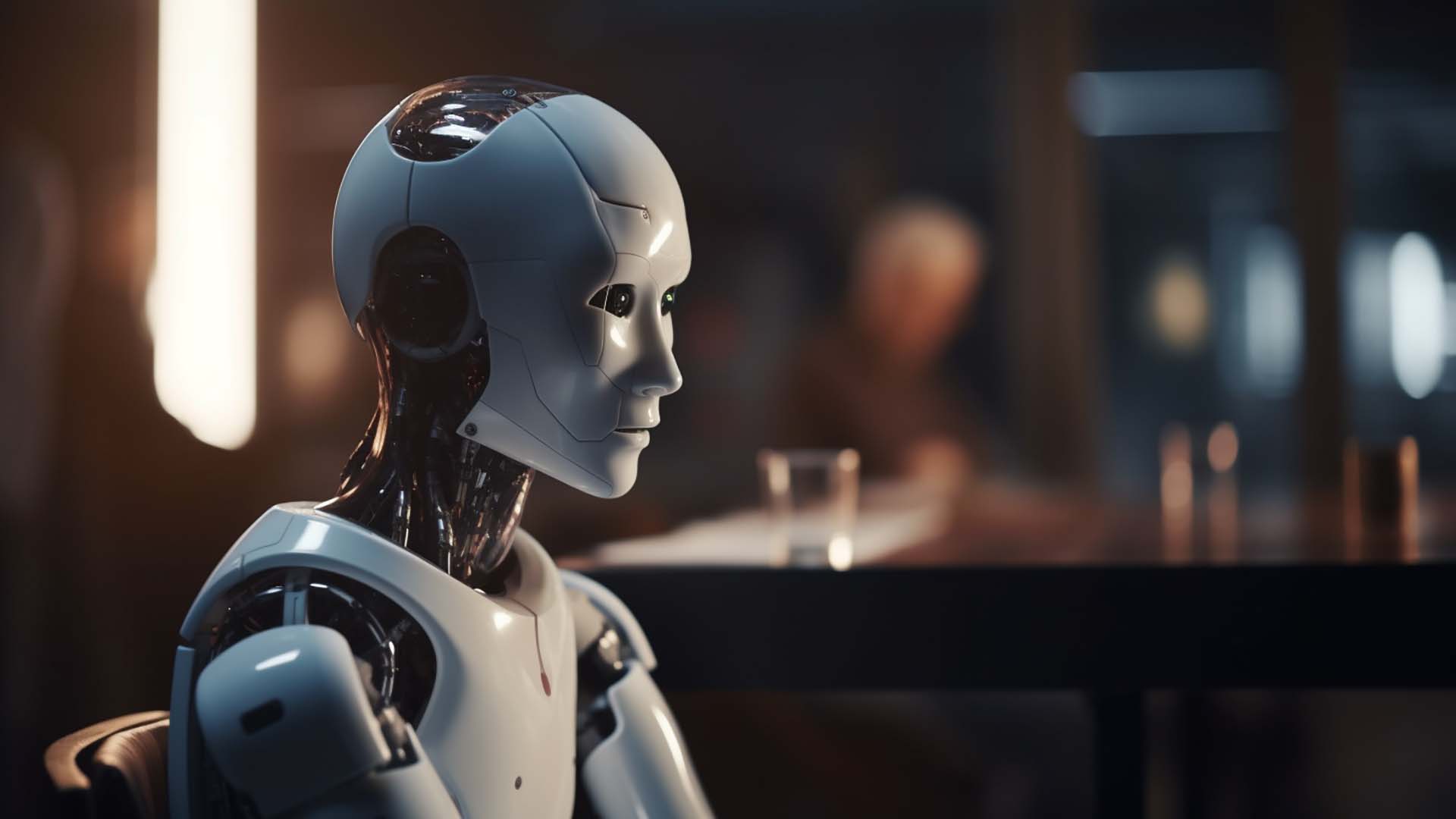
ChatGPT is revolutionizing the way we communicate with machines, one conversation at a time.
Faq
- Q: What is ChatGPT?
A: ChatGPT is an advanced AI language model developed by OpenAI based on the GPT-4 architecture. It excels at generating high-quality text and understanding context, making it ideal for building AI-powered conversational agents. - Q: How do I access the ChatGPT API?
A: To access the ChatGPT API, you'll need to subscribe to the OpenAI API and obtain an API key for authentication. - Q: What are some applications of ChatGPT in conversational agents?
A: ChatGPT can be used for customer support, virtual assistants, e-commerce chatbots, gaming and entertainment, education, and health and wellness. - Q: How can I handle out-of-scope questions with ChatGPT?
A: To handle out-of-scope questions, set a confidence threshold for generated responses. If the confidence score is below the threshold, provide a fallback message. - Q: Can ChatGPT be used for multilingual chatbots?
A: Yes, ChatGPT supports multiple languages, making it suitable for building chatbots that cater to a diverse user base.
Pros and Cons
Pros:
- High-quality text generation
- Improved understanding of context
- Advanced fine-tuning capabilities
- Multilingual support
- Wide range of applications
Cons:
- Potential biases in AI-generated responses
- Handling context switching and ambiguity
- Ensuring data privacy and security
Resources
- Hands-On Chatbots and Conversational UI Development: Build chatbots and voice user interfaces with Chatfuel, Dialogflow, Microsoft Bot Framework, Twilio, and Alexa Skills
Author: Srini Janarthanam
Description: Build over 8 chatbots and conversational user interfaces with leading tools such as Chatfuel, Dialogflow, Microsoft Bot Framework, Twilio, Alexa Skills, and Google Actions and deploying them on channels like Facebook Messenger, Amazon Alexa and Google Home - Building Chatbots with Python: Using Natural Language Processing and Machine Learning
Author: Sumit Raj
Description: This book teaches how to build a chatbot using Python and open-source tools, covering natural language processing with NLTK, chatbot creation using API.ai, integration, and deployment. Readers will learn to build, train, and deploy chatbots as web apps and integrate them with Facebook, Slack, and Telegram. The book is ideal for intermediate Python developers.
